Editing translation files online
A common way - if not the most common way (looking at WordPress dominance) - to do i18n is using the "Portable Object" format. You start off with a template file (.pot) and normally you would load that into Poedit, type in your translations for every string (including plurals), then download a pair of files: the .po and the "compiled" Machine Object .mo file.
Unfortunately, my daily driver is an arm64 device (my phone actually -- a lot of people think this is insane, but I'll write it up eventually and explain myself). I can't run Poedit without some crazy hacks. You could also copy the .pot file to a .po file, then just edit that directly (it's a straightforward text file), and there are some tools to convert .po to .mo, but that's all a bit of a hassle.
As luck would have it, there's a great free tool online that does everything I need called Loco. You load whatever file in, do your translations (with optional filtering), and download the files. You can save it to a cloud account (which is I think how they make money) but I had no need of that.
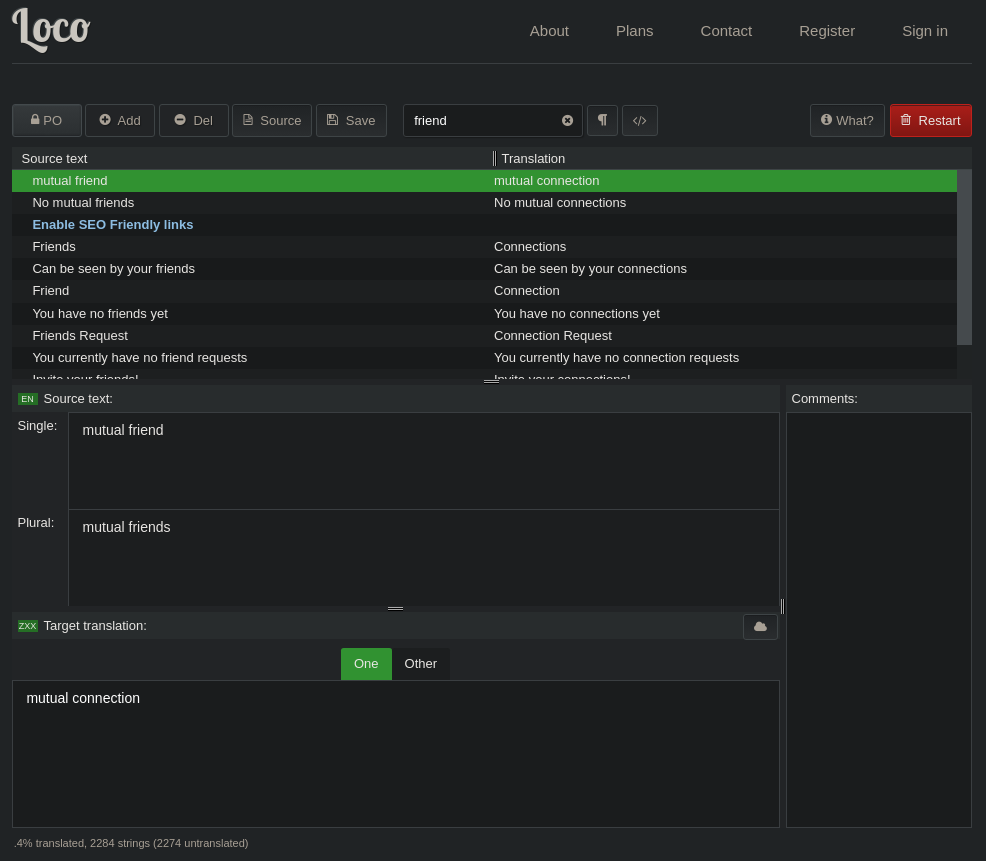
I figured this all out after being given access to a WordPress deployment to help an organisation out with some things. Previously, I only had access to the WP dashboard, and changed some text for them via CSS. Now that I had FTP access, I could just change everything in one fell swoop by modifying the English strings for the site, and I deleted the hacky CSS. Once you copy the files back over, everything is automatically updated.